
Author:
Khan Mehedi
I am the founder and editor-in-chief of the Melbet website in Bangladesh.
Before you can play casino games, place bets on sports events, and earn real money on Melbet, you need to create a new account. The registration process at Melbet is very simple and straight to the point, with four ways you can do that: by e-mail, phone number, in one click, or via a social network. To find out how to sign up on Melbet properly and successfully, look down below!
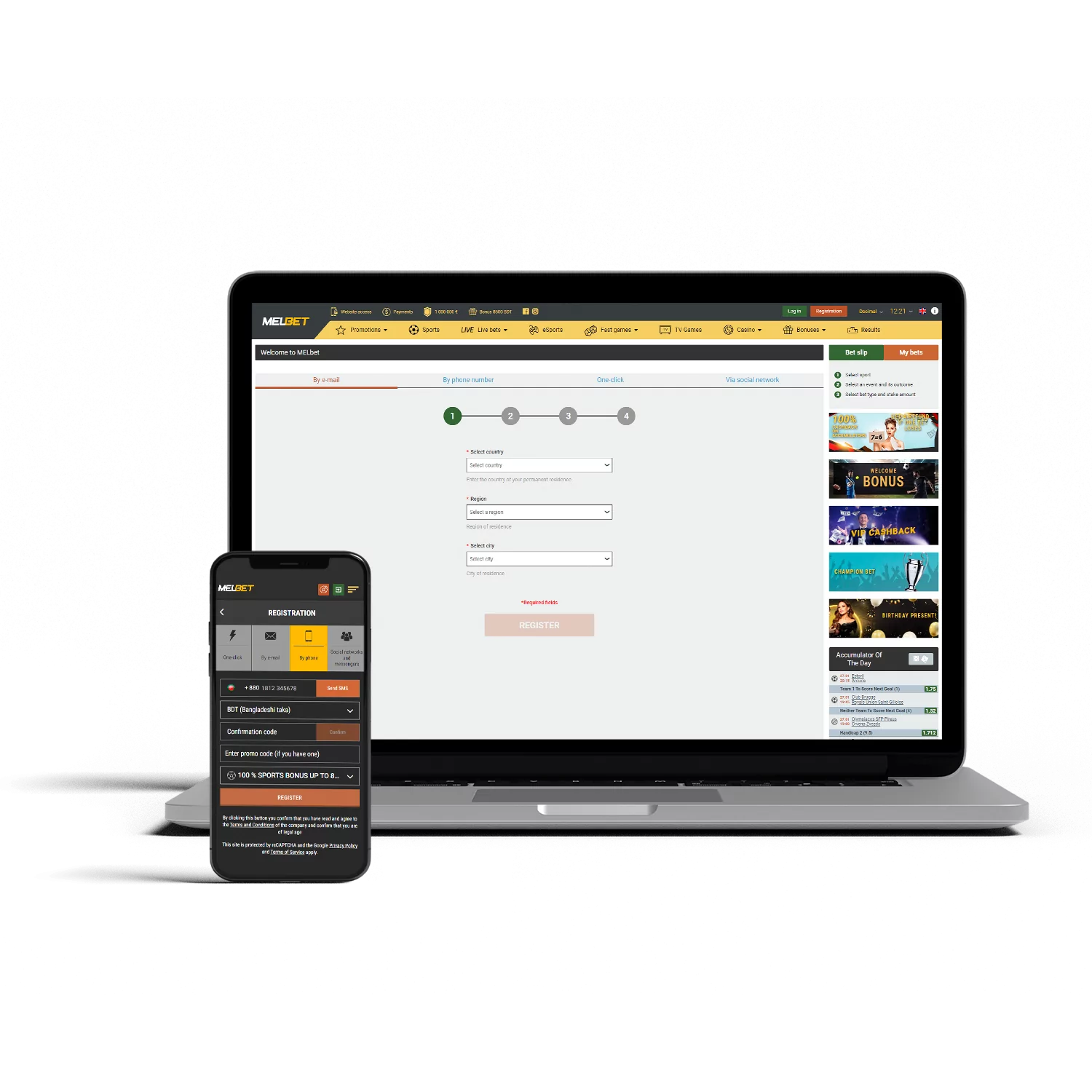
As there are multiple ways you can register an account on Melbet, each of them has certain advantages to them. For example, if you wish to quickly make an account that you will fill out later, the one-click registration is for you. If you want to spend a little bit of time filling out your profile from the start, then a sign-up by e-mail may be the best choice for you. Look down below for a detailed step-by-step guide on how to register with each of the four ways!
The registration process using your e-mail takes some time, as you will need to fill in some personal information – however, as an advantage for choosing this method, you will not need to spend as much time with account verification at Melbet in the future. Follow the steps below to successfully sign up:

Registering with a phone number is a standard and easy way to sign up on Melbet – you will not need to fill out a couple of things in the account verification, and you get done with this process fairly quickly either way. Follow the instructions down below to successfully sign up by using your phone number:
Visit the official Melbet website using a browser of your choice.

On the Melbet page, click on the red ‘Registration’ button in the top-right corner. After that, proceed to the next step.

Click on the second tab which says ‘By phone number’.

Type in your phone number and select your currency. Then, select the welcome bonus you wish to receive, and enter a promo code if you have one. Agree to the Terms and Conditions, and click on the ‘Register’ button.

You’re done!
This is the most ideal choice for people who want to start playing as soon as possible and would rather verify their account later. Follow the steps down below to successfully sign up on Melbet using the one-click method:

Melbet mobile app can be downloaded on Android and iOS devices for free. It is very convenient, as you can always open Melbet within a couple of clicks from anywhere and at any time you want. It has the same features as the desktop version, so the registration process is completely the same. Follow the steps down below to sign up within the Melbet app:

Before you create an account on Melbet, you need to check the box where you agree to the Terms and Conditions. If you do not want to read through them, down below you can find the most important points:
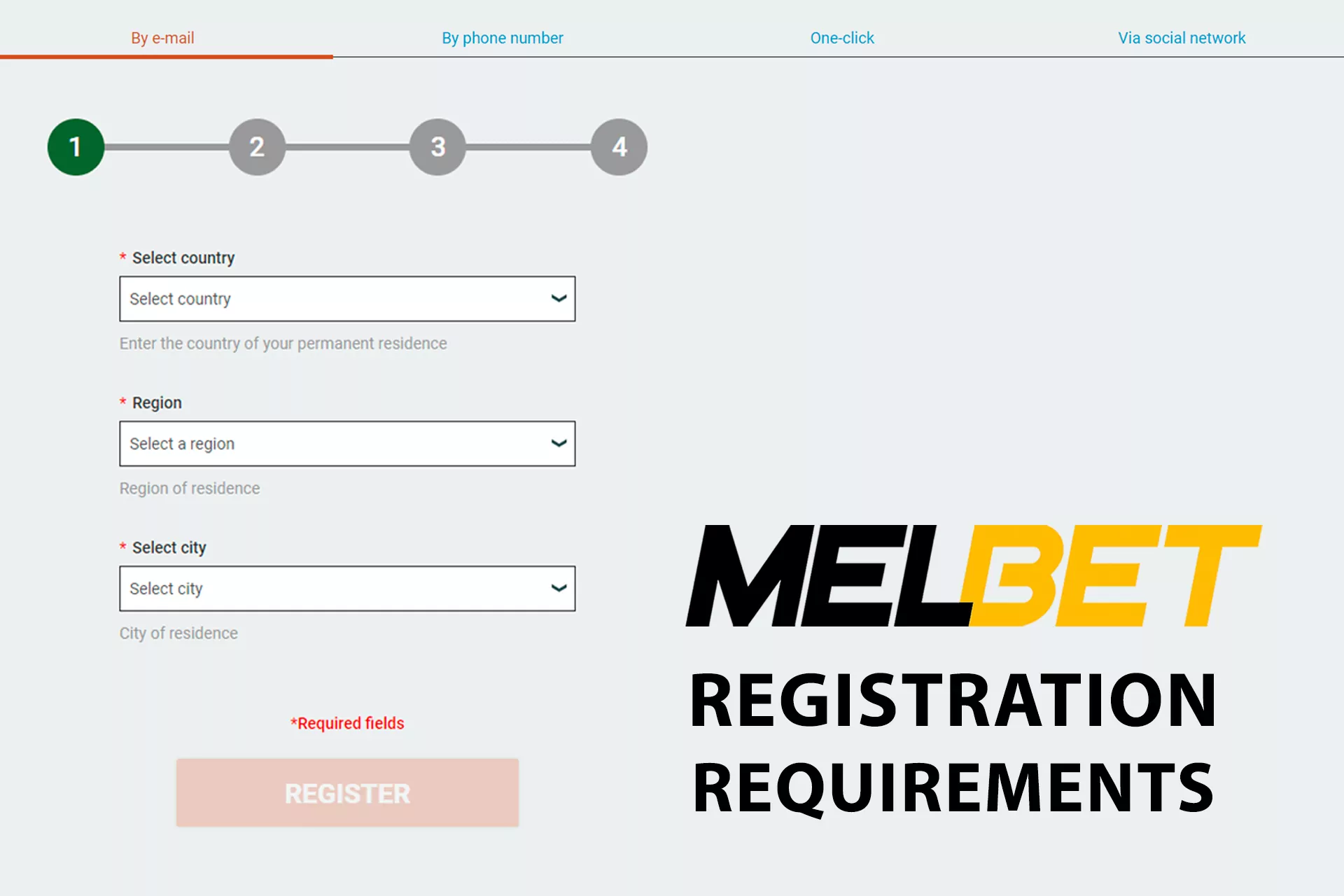
Before you can withdraw any funds from your Melbet account, you need to verify it. So, if you wish to use it at its fullest, you will have to go through the Melbet account verification process. To do that, simply follow the steps down below:
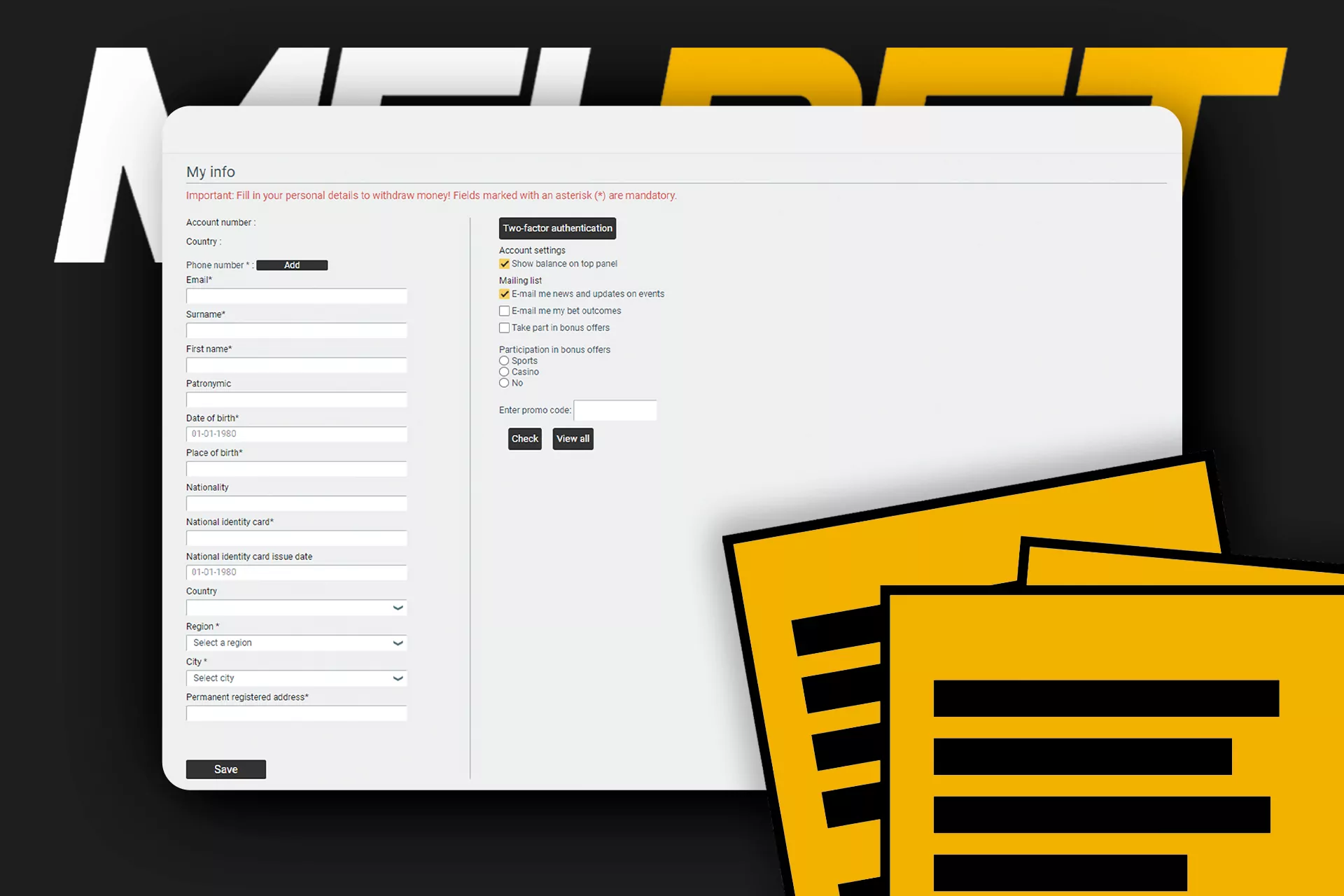
Follow these steps for an easy & straightforward way to log in to your Melbet account:

If you ever need to regain access to your Melbet account, we offer two straightforward methods for account recovery.


Deleting your Melbet account is a straightforward process.

Melbet offers two welcome bonuses – one for the casino, and the other one is for sports. As an example of what Melbet has to offer, down below you can find the requirements of the casino welcome bonus.
The Melbet casino welcome bonus is up to 175,000 BDT and it comes with 290 free spins, which can be obtained over five deposits. Here is how the bonus is split:

The wagering requirement to withdraw the bonus is 40 times the bonus amount. The free spins can be used on the slot game Aztec Sun: Hold and Win. The welcome bonus only lasts 7 days, and the Melbet minimum deposit amount is 960 BDT.
Social Network Registration
Signing up via a social network is quick and easy if you have one, but the downside is that if you lose the social network account, then you lose the Melbet one as well. Follow the steps down below to create an account using this method: